 |
2 of 4 |
 |
Simplifying
Productivity
Office XP provides intelligent tools that place the features you
need at your fingertips, precisely when you need them. You can
create compelling, persuasive documents more quickly than ever.

Stay in Control
From formatting documents to correcting Microsoft Excel formulas,
new smart tags keep the relevant commands close at hand.
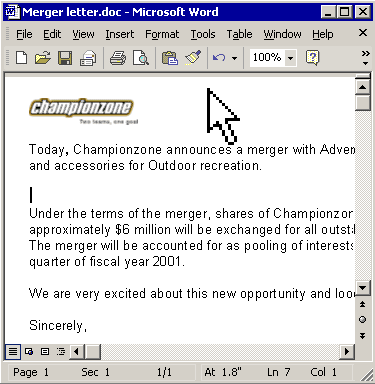
When you paste information into an Office document, for example, the
new Paste Options smart tag appears, making it easy to format
the pasted information the way you want.

Discover More with Fewer Steps
The Task Pane is your universal remote control, putting the
full power of Office at your disposal. Find files, gather content,
and integrate data into your Office documents�all from a single
location.
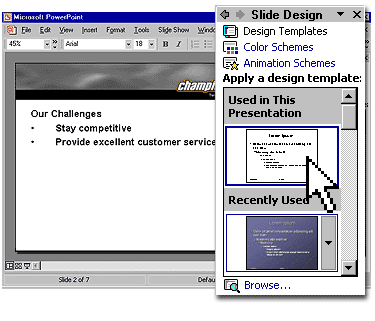
Try using the task pane in Microsoft PowerPoint�
to design slides and access the Clipboard, which holds and lets you
paste as many as 24 pieces of information into your Office
documents.

Access and Analyze Changing Information
Grab tables, charts, and other information from your favorite online
sources, and integrate them into your Office XP documents and
presentations.
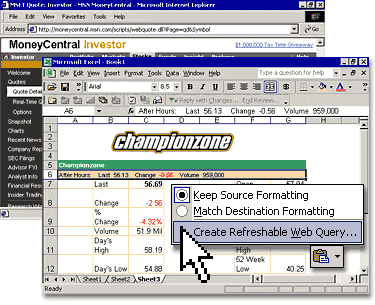
Just copy information from the Web into your Excel spreadsheet, then
use the smart tag that appears to create a Refreshable Web Query.
Tell Excel how often to automatically refresh the data�or do it
manually.

Express Yourself
New intuitive editing, formatting, and input features give your
documents and presentations impact and style your clients and
coworkers will be sure to notice.
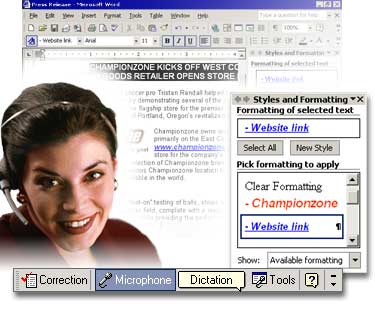
New speech and voice commands enable you to dictate text, make
formatting changes, control toolbar buttons, and navigate menus.

Spend Time Creating, Not Re-creating
In the event of an error, Office XP keeps a backup of your work. You
can save and recover it so you don't lose valuable time or data.
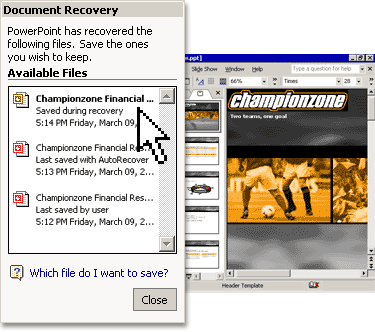
|


